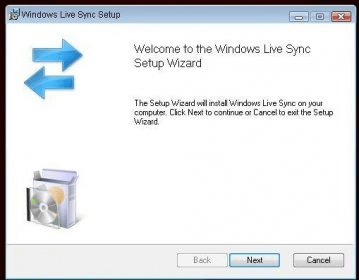
Most of the people I know, including family members, friends, colleagues, and myself of course, whenever there’s the need to transport utility software or video, sound or data files have to take a bunch of discs or USB drives from place to place. That hassle is no longer need since the introduction of Windows Live Sync, which allows users to sync all the files on your desktop computer with another computer. In order to install you need few things, download a relatively small installation file, a fast installation and set a couple of personal folders with the files you want to sync.
Currently, the system allows up to 20 folders with 20,000 files each and the total cannot exceed 4GB.
Since this is a P2P encrypted connection (direct connection among computers), only those who were invited have access, is not posted on the web for everybody to have a peek! As said, file sharing is not restricted only to yourself, but to all the people that received an invitation, a vital subject to take into account is that all users have right to modify the content, so special attention should be paid if there’s no intention of loosing data. Users should also take into account that in order to have access to folders/files both computers must have an internet connection, preferably, broadband connection.
As Windows Live Sync is part of the Live brand, users can use their Live ID in order to login (the same used for a Live email account).
To sum up, WLS is good for individuals who want to access to their data when needed but the problem is that sometimes both computers cannot be connected to internet at the same time and then the user cannot have access to the data.
Comments (6)
With GoogleDocs, DropBox, and Windows SkyDrive, you should have plenty of free storage for all of your needs except for files larger than 50mb (movies.)